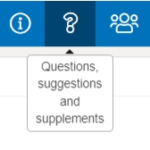Support
We offer various types of support to our customers
We offer various methods of customer support, with a preference for secure and transparent online support (iPodpora system, remote support), as it is the fastest way. If needed, support services are also provided via phone and email. We have comprehensive software manuals accessible directly within individual products (also through search indexes) and in their entirety (PDF documents) through the iPodpora system. Training or onboarding of customers (users of our products) is conducted either on-site at the customer’s location or at the Imagine facility, mostly on an individual basis, occasionally through group training sessions.
Primarily, customer requests (product users) for support (upgrades, error reporting, requests, etc.) are submitted through the Imagine online iPodpora solution, specifically developed for this purpose. Request submissions are secure, as data is transmitted via HTTPS connection. This support method is swift, as requests sent by users are immediately received by competent support personnel at Imagine d.o.o., responsible for specific products at that moment.
Customers easily submit requests directly from the products related to those requests. This submission method is the most transparent, as customers are promptly informed of the successful receipt of their requests. Additionally, they can track all their requests (closed and open) on the iPodpora system.
This system provides Imagine with better and unified record-keeping of received requests, easier prioritization, efficient distribution of requests among support staff, optimal capacity planning based on workload (number of requests) days in the month, without duplications or overlooked requests. It also facilitates easier measurement of the time from request receipt to realization for various types of requests, enabling thorough analysis and subsequent improvement of services.
How to Submit a Request/Enhancement Request/Complaint/Error Report…?
In each of our applications, the option is located in the top right menu:
Desktop Applications
Web Application
Through the question mark icon
When using this option, a window will open where you can enter your suggestions/requests, etc. You can format it similarly to Word or other similar programs. Additionally, you can add images, screenshots, etc. The system automatically identifies the relevant program (since you are sending it from there) and the user who made the entry (logged-in user in the program).
For detailed instructions on submitting requests, please visit: https://podpora.imagine.si/
Remote support
Remote support allows us to connect to your network via the internet or a VPN connection, providing access to our programs installed on your server or users’ computers.
This form of support translates to quicker issue resolution for you, reducing associated costs such as travel expenses and time spent on the road.
Support is available by appointment, and we support common remote access methods, including Terminal Services, Remote Desktop, Microsoft Remote Assistance, VNC, Cisco VPN, as well as PPTP and L2TP VPN.
For additional information on remote support, please call us or email at prodaja@imagine.si.
Requirements for the operation of the information system
(for desktop applications – MS SQL)
Minimum/optimal requirements for the operation of the information system in connection with IMAGINE applications.
ISO 9001:2015
ISO/IEC 27001:2022
ISO 22301:2019
ISO/IEC 27017
We demonstrate the quality of our services and the organization of our company with the ISO 9001:2015 standard, which we have held for several years. This certification is evidence that Imagine d.o.o. has established and adequately maintained a management system for “DEVELOPMENT, MAINTENANCE, IMPLEMENTATION, SUPPORT, AND SALES OF OWN SOFTWARE SOLUTIONS,” meeting all the requirements of the mentioned standard.
We attest to appropriate information security and data protection across the entire company through the ISO/IEC 27001:2022 standard.
The successful operation of our company in all conditions is confirmed by meeting the requirements of the ISO 22301:2019 standard for a business continuity management system.